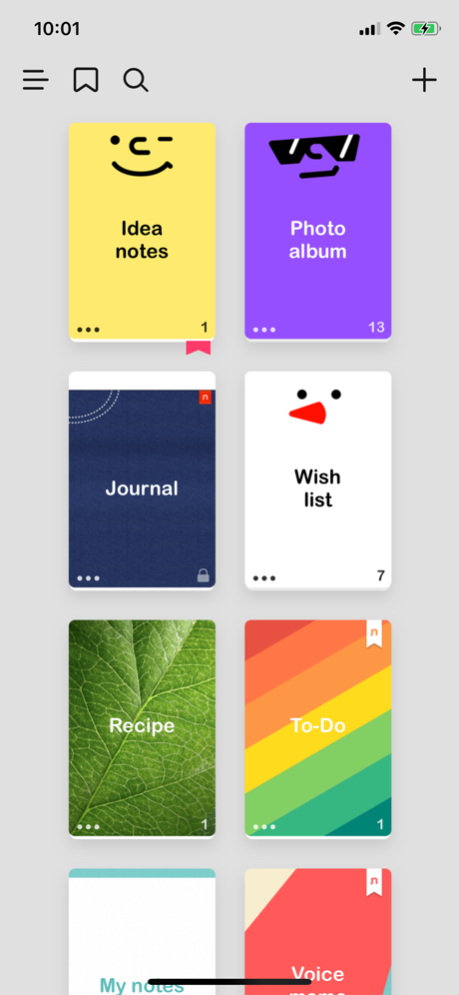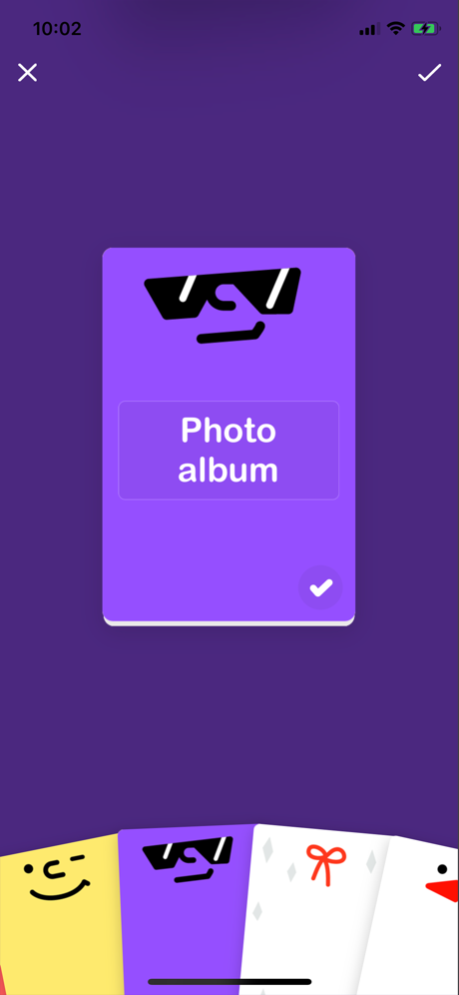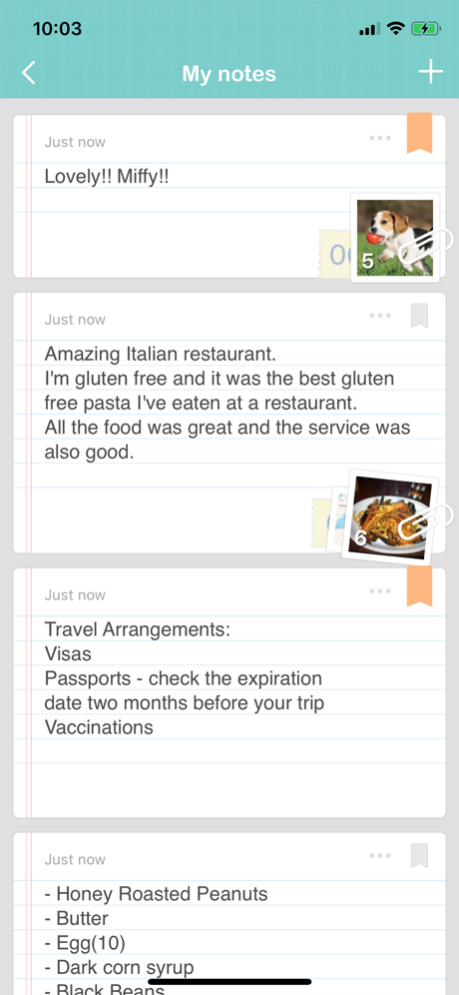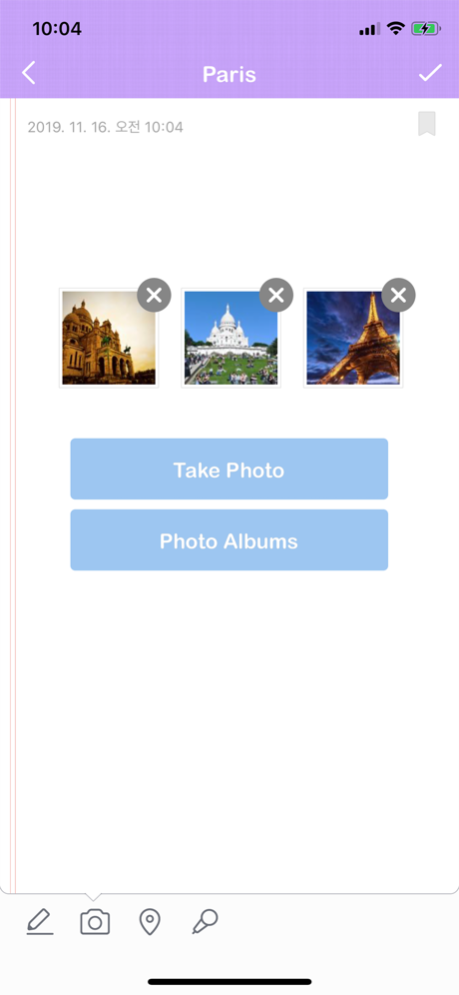NOTE'd 1.9.18
Continue to app
Free Version
Publisher Description
Simple, Easy and Beautiful!
Now, make your own handy and well-favored notepad with NOTE'd
NOTE'd sort notepads for use you want and save every minute of you whenever.
The idea flashed into your head, the beautiful scenery before your eyes,
the music ringing in your ears and here at your feet. Do note'd the everything.
* Try NOTE'd like this
- Write brief memo, diary
- Wishlist when go supermarket
- travel notes for the memory of your trip
- Voice memo when can't type
- Both location of famous restaurants and pictures of delicious foods, guidebook for famous restaurants
- Photo album with pictures and stories
* NOTE'd provides many useful features.
- Notepad design of various style
- Attach photo, map and voice memo
- Make notepads into categories
- Easy and handy bookmark
- Unity view for every memos, bookmarked memos
- Labeling for the lastest memo
- Watch, Listen now memos and attachments
- Support proverb, famous saying (Please make a blank memo)
- Notes for Lock Screen
- Sharing to Twitter, Facebook
- Send E-mail and Text Message
- Password protection (start-up screen and for each notepad)
- Backup/Restore with Dropbox
- Sort Notepads with Drag&Drop
Terms of Use: https://www.apple.com/legal/internet-services/itunes/dev/stdeula/
Privacy policy: http://suxxexx.net/noted/privacy.html
Mar 20, 2023
Version 1.9.18
- Added checklist feature
- Bug fixes
About NOTE'd
NOTE'd is a free app for iOS published in the Office Suites & Tools list of apps, part of Business.
The company that develops NOTE'd is Suxxexx. The latest version released by its developer is 1.9.18.
To install NOTE'd on your iOS device, just click the green Continue To App button above to start the installation process. The app is listed on our website since 2023-03-20 and was downloaded 6 times. We have already checked if the download link is safe, however for your own protection we recommend that you scan the downloaded app with your antivirus. Your antivirus may detect the NOTE'd as malware if the download link is broken.
How to install NOTE'd on your iOS device:
- Click on the Continue To App button on our website. This will redirect you to the App Store.
- Once the NOTE'd is shown in the iTunes listing of your iOS device, you can start its download and installation. Tap on the GET button to the right of the app to start downloading it.
- If you are not logged-in the iOS appstore app, you'll be prompted for your your Apple ID and/or password.
- After NOTE'd is downloaded, you'll see an INSTALL button to the right. Tap on it to start the actual installation of the iOS app.
- Once installation is finished you can tap on the OPEN button to start it. Its icon will also be added to your device home screen.